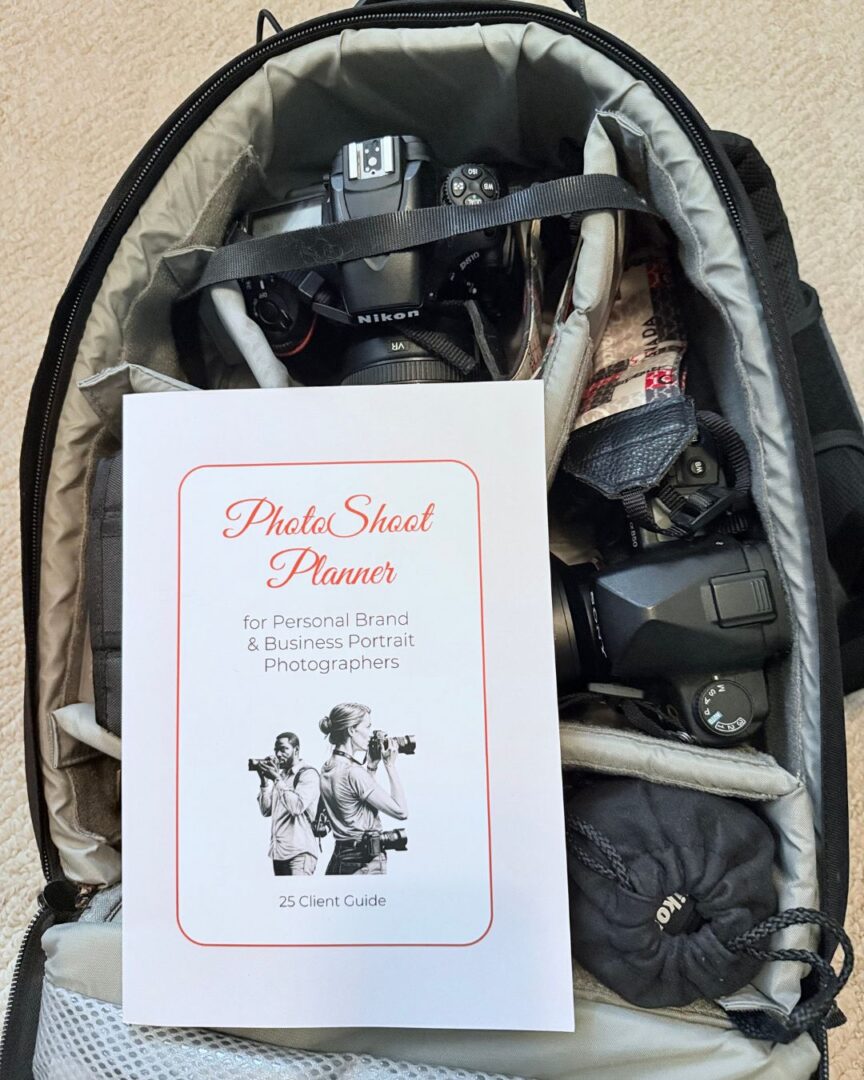Vendor Tips for Live Events

When I was working on a business plan, preparing to launch Dandelion Digital, I played to my strength and experience…photography and social media for live events.
Marketing Live Events on Social Media
One of these live events was a craft show. I was so pumped to work with the organizers. Back in my employee days I did a lot of work on trade shows, so this was almost nostalgic for me.
This live event was the first big craft sale in nearly 2 years (post pandemic), featuring Atlantic Canada artisans. A few weeks before the event I started a social media campaign to introduce the vendors, and their products. It was very simple, and drove a lot of awareness and engagement.
From that experience I have a couple of tips for vendors as you prepare for your live events.
Vendor Bio’s
Are you submitting your bio to be shared in a program or post for the live event? Writing it in third person gives the reader a narrative they can relate to. Use your name rather than ‘I’. For instance if you read “I am a photographer”, rather than “Allison is a photographer”, which works better from your perspective as the reader?
If you are a show organizer with several different vendors, speakers, or presenters, create a quick questionnaire with leading questions to help them provide information in their bio that would appeal to the ideal customer of your event. That helps them know how to talk about themselves, and gives every bio a consistent, yet unique spin.
Vendor Photos
A photo may be the first impression of your product. It can showcase the detail of your craftsmanship. If you are posting (or submitting) photos of what you are selling, you want it to grab peoples attention. Keep these photo tips in mind.
- Start taking pictures during your process for a behind the scenes look
- Try for a close up that emphasizes detail – take different angels
- Keep your picture as uncluttered as you can so your product really stands out.
- Back away and show your full display or booth – watch for distracting items like garbage, coffee cups, extension cords
- While you are at it, shoot a quick video spanning across your entire display
- Shoot vertically and horizontally to fit different online formats
- Be sure of your focus
- Straighten your photos
- Colour correct your photo – be sure your whites are white (see pictures below)
- Create digital albums (photo banks) to repurpose for social media posts and other vendor shows.




For more details on some of these tips, refer to these 3 Photo Tips to Get Started on Social Media.
If you are not sure of how some of these tips are put into practice, I have created a short on demand course. DIY Your Brand Visibility It is for you if you are wanting to take your product photography to the next level. Using your phone, and Canva, create branded content that you can do consistently to elevate your social media and marketing efforts.